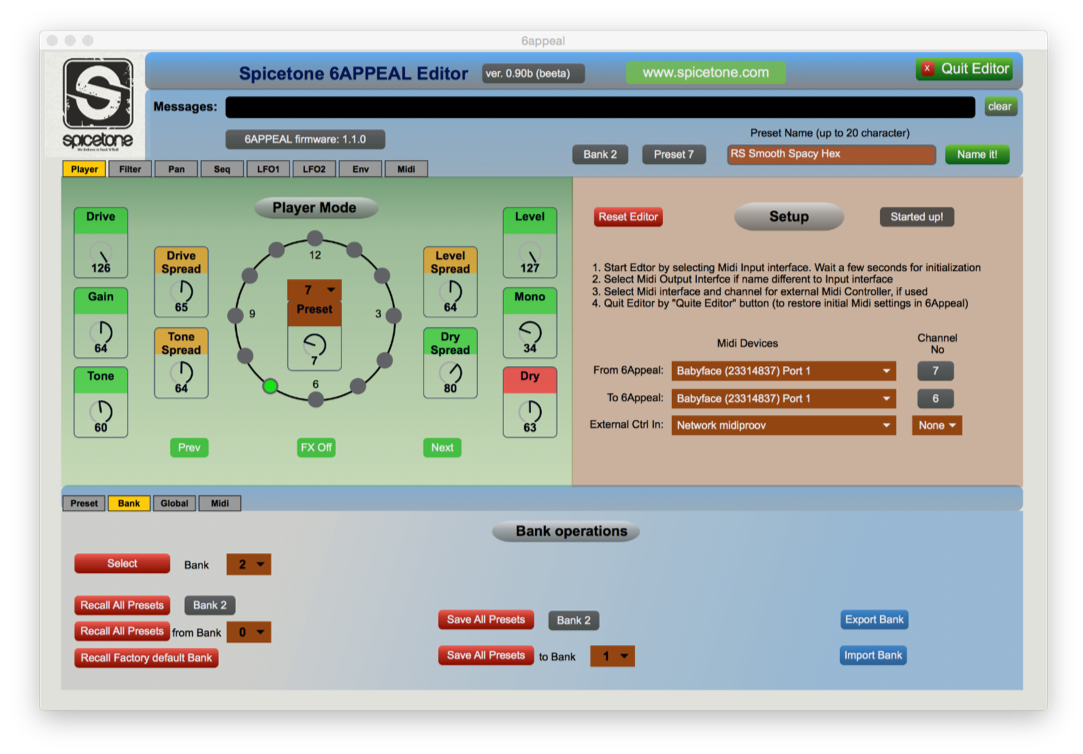6APPEAL has unique user interface, and for sure it has some learning curve to get used to. We have prepared a few demo videos, which hopefully help users to start with.
Before starting with videos, please notice that you may download from download page for free a PC/Mac Editor (pictured above), which we hope greatly helps the sound design with 6APPEAL. The device is connected to a computer over MIDI interface by two-way communication: all the changes in 6APPEAL are immediately reflected in Editor and vice versa. This way you get best of two worlds: easy switching between menus and selections, working with presets and banks, and so on, from Editor side, and native feel of controlling parameters when rotating sound manipulation knobs on 6APPEAL.
The first 15 min video is concentrating on:
- Connections (from 0:25)
- Working with Presets (from 3:18)
- Saving Presets (from 6:57)
- Basic Sound Adjustment (from 9:00)
When working directly with 6APPEAL (without computer Editor), you may find great help from Short Handout, included with your package. This can be downloaded also from download page.
The second 18 min video is concentrating on menus #1, #2 and #10:
- Working with Menus (from 0:34)
- Menu #1:
- controlling string sound (from 3:20)
- other tone controls (from 5:49)
- Menu #2 – spatial (pan) controls (from 9:58)
- Menu #10 – Global Parameters (from 12:56)