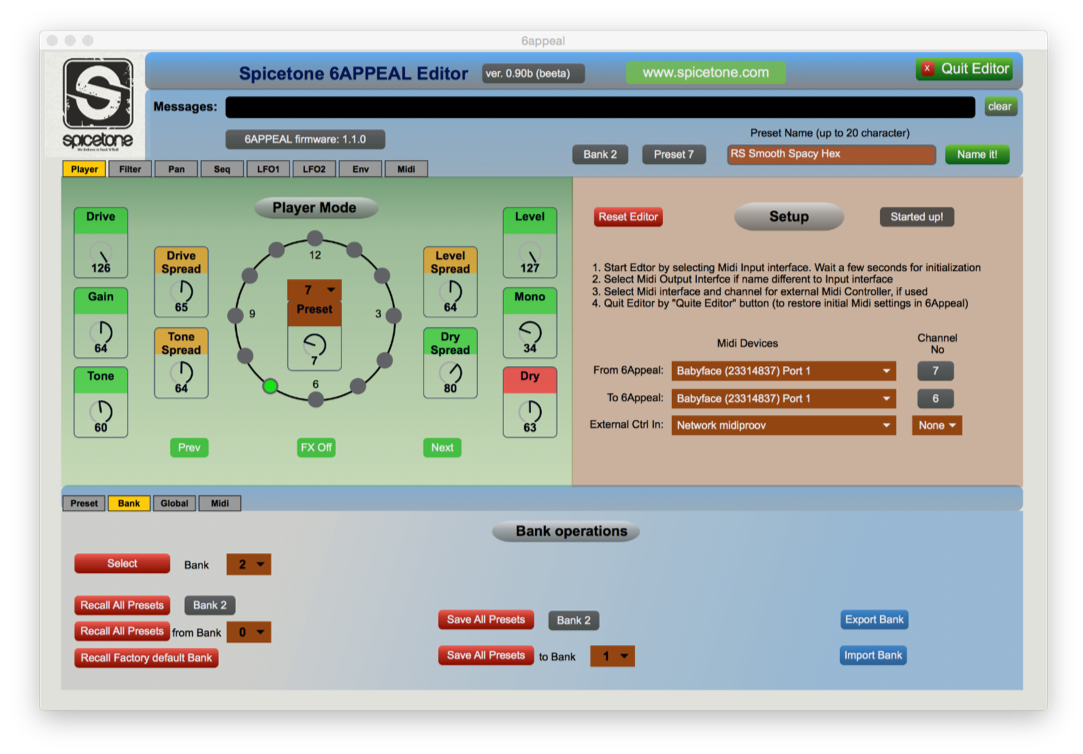6APPEAL documentation
Mac & Win Editor
Before downloading Editor please download Editor Manual and read the installation instructions:
Editor_Manual_0.9.pdf
Editor for Windows (tested with Win 7, 8, 10 64bit):
6appeal_090b_win.zip
Editor for MacOS
(tested with High Sierra (10.13), Mojave (10.14) and Catalina (10.15)):
6appealHS.app.zip
Editor for MacOS
(tested with Yosemite (10.10), El Capitan (10.11) and Sierra (10.12)):
6appeal_090b.app.zip
Firmware
To work with Editor, 6Appeal firmware has to be 1.1.0 or higher. If you still have (original) 1.0.0 version in your box, please update. All devices obtained as of late 2017 should have the new version already, and you can start using the editor immediately. Please notice that firmware update can be performed only on PC (Windows) computers. The firmware update is described in 6APPEAL User Manual (Ch 12) and in Editor Manual (Ch 4).
Download the 6Appeal firmware:
6Appeal_1.1.0.zip
Here’s the Win driver you need for update:
dfuprog_driver_win.zip
Presets
Did you mess a lot with the presets, and want to start over with the original set? Here are the original presets:
6appeal_presets.zip
Not supported software from users
As 6APPEAL has full MIDI implementation, you can build your own object-oriented control software, or use 6APPEAL as a control device.
Here’s a patch made by Enda Bates for Ableton Live with Max. It does work perfectly but obviously we cannot give any guarantee, nor can we support this patch, as it’s not developed in-house!
Just drag an empty Max instrument to a new MIDI track, click Edit Button and under File, load the patch (save it to disk beforehand). Please accept the fact that this is not a ready made and supported feature; feel free to use it as a building block.